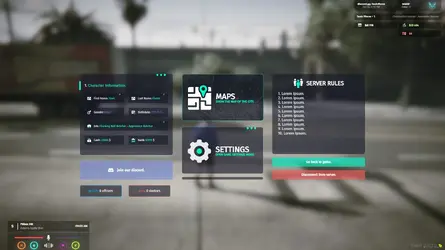Download the FiveM 0Bug Pause Menu Script for ESX & QB-Core. A fully optimized, lag-free pause menu with modern UI and seamless integration.
✔ Supports ESX & QB-Core
✔ Custom modern UI with smooth animations
✔ Zero bugs & optimized for low resmon usage
✔ Easily configurable & standalone compatibility
 Watch the Pause Menu in Action:
Watch the Pause Menu in Action:

What is the FiveM Pause Menu Script?
The 0Bug Pause Menu Script is a modern and fully optimized pause menu for ESX & QB-Core servers. It enhances the in-game menu experience, offering a smooth and lag-free UI with custom elements.✔ Supports ESX & QB-Core
✔ Custom modern UI with smooth animations
✔ Zero bugs & optimized for low resmon usage
✔ Easily configurable & standalone compatibility
Demo Video:
 Watch the Pause Menu in Action:
Watch the Pause Menu in Action:
Features of the Pause Menu Script:
🖥
- Clean & sleek menu design
- Easily customizable via config

- 0Bug script ensures smooth gameplay
- Uses low resmon for best performance

- Compatible with ESX & QB-Core
- Standalone support for custom integration
How to Download & Install?
Step 1: Download the Script
Step 2: Move the Script to Your Server
- Extract the zr-pausemenu folder.
- Place it inside your resources directory.
Step 3: Enable the Script
- Open server.cfg and add:
 ensure zr-pausemenu
ensure zr-pausemenu
Attachments
Last edited: