Download the FiveM Coordinates Script (ESX/QB-Core). Allows admins and developers to copy coordinates in a custom format using the /coords command. Simple UI display for better placement of objects, vehicles, and locations. Follow our setup guide.
✔ Works with ESX & QB-Core frameworks
✔ Displays current coordinates on the screen
✔ Easily copy and paste map locations
✔ Customizable coordinate output format
✔ Lightweight and optimized for development
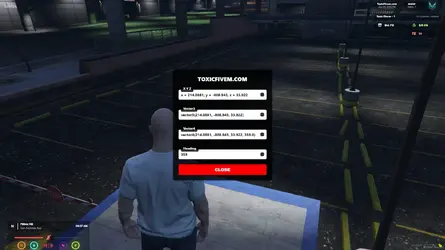
This file contains the latest toxic-coords script for FiveM.
What is the FiveM Coordinates Script?
The Coords Script is a simple and useful tool that allows developers and admins to copy map coordinates in a desired format by using the /coords command.✔ Works with ESX & QB-Core frameworks
✔ Displays current coordinates on the screen
✔ Easily copy and paste map locations
✔ Customizable coordinate output format
✔ Lightweight and optimized for development
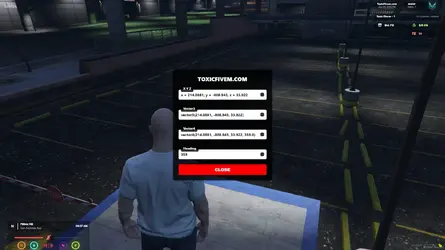
How to Download & Install the Coords Script?
Step 1: Click the Download Link
This file contains the latest toxic-coords script for FiveM.
Step 2: Move the Script to Your FiveM Server
- Extract the toxic-coords.zip file.
- Move the toxic-coords folder to your FiveM server’s resources directory:
Code:
resources/[tools]/toxic-coordsStep 3: Add the Script to server.cfg
To enable the script, open your server.cfg file and add the following line:
Code:
ensure toxic-coordsStep 4: Restart Your FiveM Server
Once installed, restart your FiveM server to apply the changes.How to Use the Coords Script?
- Simply type the following command in the chat:
Code:/coords - The current player coordinates will be displayed on the screen and copied to the clipboard.
- You can paste the copied coordinates into config files, scripts, or mapping tools.
Key Features of the FiveM Coordinates Script
- Instantly copies player coordinates in a set format.
- On-screen UI display to easily view current location data.
- Supports ESX & QB-Core frameworks, as well as standalone use.
- Lightweight and optimized for development and admin use.
Last edited by a moderator:
