Download the Debux Battlepass script for ESX & QBCore. A fully customizable battle pass system with unique rewards, progression tracking, and premium tiers for FiveM servers.
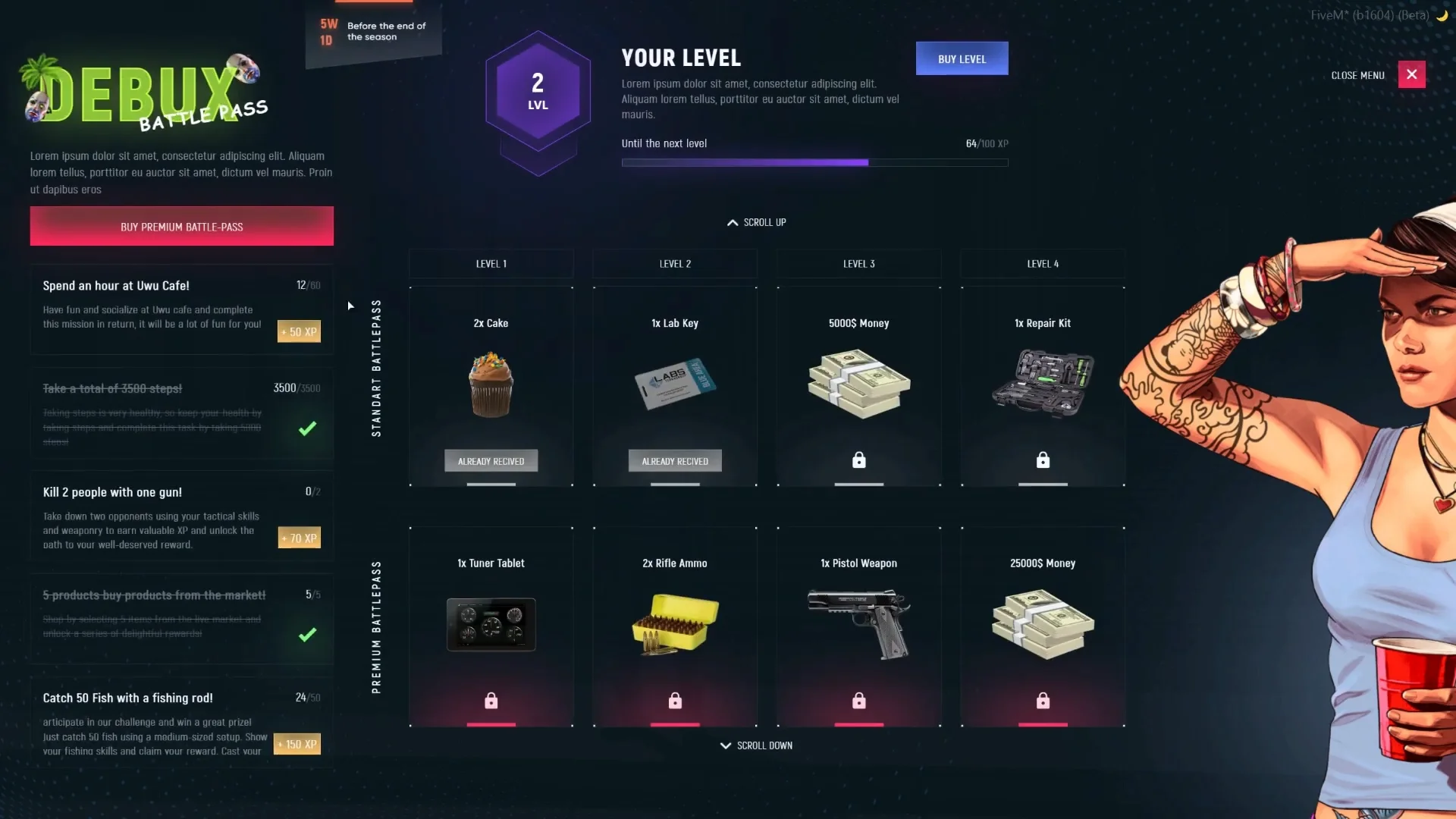
✔ Supports ESX & QBCore Frameworks
✔ Customizable Rewards & Progression System
✔ Supports Free & Premium Battle Pass Tiers
✔ Optimized for Performance (Low Resmon Usage)
✔ Fully Configurable in config.lua
This file contains the latest BakiTelli_battlepass script for FiveM.
 Demo Video: Watch on YouTube
Demo Video: Watch on YouTube
What is the Debux Battlepass Script?
The Debux Battlepass script introduces an advanced battle pass system for FiveM servers running ESX & QBCore. Players can earn XP, unlock rewards, and progress through multiple tiers while playing on your server.✔ Supports ESX & QBCore Frameworks
✔ Customizable Rewards & Progression System
✔ Supports Free & Premium Battle Pass Tiers
✔ Optimized for Performance (Low Resmon Usage)
✔ Fully Configurable in config.lua
How to Download & Install Debux Battlepass?
Step 1: Click the Download Link
This file contains the latest BakiTelli_battlepass script for FiveM.
Step 2: Move the Script to Your FiveM Server
- Download and extract the script.
- Move the script to your server’s resources directory:
 resources/[qb]/BakiTelli_battlepass
resources/[qb]/BakiTelli_battlepass
Step 3: Enable the Script
- Open server.cfg and add the following line:
 ensure BakiTelli_battlepass
ensure BakiTelli_battlepass
Step 4: Configure the Script
- Open config.lua to customize:
- Battle Pass Tiers & Rewards
- XP Requirements & Leveling System
- Premium & Free Battle Pass Settings
Step 5: Restart Your Server
- Restart FiveM to apply changes.
Watch the Script in Action!
 Demo Video: Watch on YouTube
Demo Video: Watch on YouTube
Last edited by a moderator:
